Not wanting to sound sacrilegious; does there come a point when in order to ensure a boom box can continue to function then bypassing the amp stages with a comparable class D chip amp would return it to working order with no outward change?
I understand that the accoustic signature could be changed but at least it would sing again?
Well, if you read the OP post carefully, you will see that he has a problem with a bad left channel, not a NO-SOUND issue. If the issue is in the left channel of the preamp section of the boombox, how would retrofitting a different amplifier make any difference at all? It won't. And if the purpose of the amplifier retrofit is to replace a blown amplifier output, most boomboxes utilize integrated chip amplifiers, which means it can be replaced simply by desoldering and replacing that chip... far easier than trying to do a retrofit.
I agree with floyd, furthermore you have to consider that for me this hobby is more like a challenge to see if I'm able to understand which is the problem and how to sort it out, so...
I personally find fixing a dead channel an easier challenge than some mysterious or intermittent gremlins. First you need to determine if the issue is in the preamp or the power amp. If your boombox has a line-out or other form of external monitor (rec-out maybe?), this is a way to test that. Both line-out or rec-out are line level preamp outputs. If you get a bad L channel on the external line-outputs, it's very likely you have an issue in the preamp stage. If both channels are good, then you'd need to investigate the output amplifier. Most boomboxes use chip amplifiers. By downloading the datasheet, you'll usually get a sample circuit. In my experience, most product manufacturers follow the sample circuits released by the chip manufacturer fairly closely. More importantly, you can use this to determine which pins are used for the input signals. If you bridge these 2 pins, and you now get output on both channels, then this will confirm that the output amp chip is working fine -- you'll have to look elsewhere. About capacitors, you tested a cap that "looked suspicious" but in my experience, only caps exposed to high temperatures or voltages for long periods will have a physical appearance issue about them. Most caps that I've found bad have exhibited no outward signs of damage. Although removing and testing every capacitor is a tedious task, it is a way for novices with zero diagnostic ability to find and locate bad caps. A far better way is to use a signal tracer. Tracing the signal with a quality audio signal tracer through the audio path will usually reveal where the break in the audio occurs. For example, if you have audio at one lead of a resistor or capacitor, but the audio is not present on the other lead, you've likely found the defective component. Coupling caps are often found on audio signal paths, and an open cap would kill that channel. Shorted caps can also kill a channel too. A simple way to test both is to just test them in-circuit without removal. You probably won't be able to determine their value or esr or anything like that, but you can tell instantly if they are shorted with a simple ohmmeter, and through experience, you will learn to recognize the charging of a working capacitor. See, it's a good thing that you have a working channel, because you can trace both channels back. Both channels are parallel independent circuits but they mirror each other. For each resistor or capacitor on one channel, the opposite channel with have a similar counterpart. Yes, it would be easier if you have a schematic, but without it, the amp output datasheet will give you a great starting point. Work from that point backwards. Finally if you experience any questionable readings, don't fret. Just compare the reading to the counterpart on the working channel and you can find out if it is working properly or not.