Something has happened with the TinyPic plugin. For whatever reason, the image code no longer transfers to the message area when you click the button. Nothing has been changed on the website and after much testing, it appears to affect Internet Explorer, Firefox, and Opera. I noticed some javascript errors coming from TinyPic, which is most likely the culprit.
I have been working on a new image uploader that should be extremely easy to use. However, it will be using ImageShack instead of TinyPic for now.
Until, the new uploader is implemented, you will need to manually copy and paste the image code from TinyPic into your post.
I have been working on a new image uploader that should be extremely easy to use. However, it will be using ImageShack instead of TinyPic for now.
Until, the new uploader is implemented, you will need to manually copy and paste the image code from TinyPic into your post.








 That is freakin' huge.
That is freakin' huge. 



