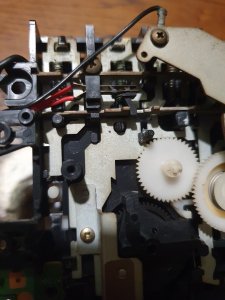Sometimes when I put a cassette in and hit play, the red power indicator light lights up and the tape plays normally.
Sometimes, however, I put the same tape in and press play and nothing happens: no red power light, no movement.
There isn't anything I do that triggers it to start working again....I don't press any particular thing, turning it off and on again doesn't do it. Opening the tape door makes no difference. I'll just hit play and it suddenly works again. Sometimes it's a minute later. Sometimes it's hours later. It seems random.
Any idea why this would happen so randomly?
Sometimes, however, I put the same tape in and press play and nothing happens: no red power light, no movement.
There isn't anything I do that triggers it to start working again....I don't press any particular thing, turning it off and on again doesn't do it. Opening the tape door makes no difference. I'll just hit play and it suddenly works again. Sometimes it's a minute later. Sometimes it's hours later. It seems random.
Any idea why this would happen so randomly?
Last edited: