Hi Guys
I've got a problem with the left speaker on a VZ-2000 I'm trying to restore. I've owned the VZ since the 80s but it's been sitting collecting dust for about 30 years!
Up to now I've restored power to it after teaching myself how to solder and identified that the leaf switch for the door is broken and ordered a replacement. It's seems I was looking at the switch for the tone arms originally, which is intact, and didn't see the switch for the door sensor, which I can now see is broken.
The speaker was working when I first turned the unit on, although only the tuner was working at that point. I've fitted new turntable and cassette belts and replaced the pinch roller, which as you can imagine after 30 years, had disintegrated, or in the case of the pinch roller, had seized up. The cassette now plays, although it only FFs very slowly and RW is shutting off after a few seconds. Does anyone have any idea why that might be?
Back to the speakers - after reading advice given on sound issues, I've cleaned the function switches with contact cleaner, including the INT/EXT speaker switch and headphone jack socket. A had a strange situation with the headphone jack in that when I initially put the headphones in, I also only had sound out of the right headphone, same as the speaker. When I was pulling the headphone jack out (I still had the headphones on) I noticed that sound appeared in the left headphone and the right speaker on the unit which seemed a bit weird. I cleaned the headphone socket some more but that didn't fix the issue, other than a faint sound now coming out of the left speaker. I desoldered the headphone socket and cleaned all the pins with a small file and there was a lot of dirt/oxidisation on them. Tested again with headphones and sound had returned to both sides of the headphones but left speaker still not working.
Finally, I've now decided to follow some advice from mmcodimino in an old thread and will try and desolder the balance slider and check for loose brushes.
What I'd really like advice on is, because the speaker connections have to be unplugged in order to separate both sides of the VZ, whenever I want to test anything speaker related I have to put both sides back together and reconnect the speakers. I'm sure I must be able to connect the speakers with some sort of extension cable without having to put both sides back together, I just need to find out the name of the cable so that I can try and buy one (in the UK). Would anyone know the exact name of the cable I need, that would fit those speaker connections please. It would be a big help if I didn't have to put everything back together every time and could test the speakers without doing that. Also, I'm sure that constantly disconnecting/reconnecting the speaker connections will be putting additional strain on them, which probably isn't a good thing given their age.
After reading, and re-reading, the service manual again and again, and by reading advice given here and what the various components do via the internet, etc, I'm finally starting to understand the service manual and the schematic, and have replaced all the capacitors on the power board and re-soldered all the joints on it, which got power back after it failed not long after I first switched the VZ on.
Any advice is greatly appreciated with regards to the name of a speaker connection extension cable (and maybe also the FF & RW issue on the cassette player, although the speaker is my main priority at the moment)
I've got a problem with the left speaker on a VZ-2000 I'm trying to restore. I've owned the VZ since the 80s but it's been sitting collecting dust for about 30 years!
Up to now I've restored power to it after teaching myself how to solder and identified that the leaf switch for the door is broken and ordered a replacement. It's seems I was looking at the switch for the tone arms originally, which is intact, and didn't see the switch for the door sensor, which I can now see is broken.
The speaker was working when I first turned the unit on, although only the tuner was working at that point. I've fitted new turntable and cassette belts and replaced the pinch roller, which as you can imagine after 30 years, had disintegrated, or in the case of the pinch roller, had seized up. The cassette now plays, although it only FFs very slowly and RW is shutting off after a few seconds. Does anyone have any idea why that might be?
Back to the speakers - after reading advice given on sound issues, I've cleaned the function switches with contact cleaner, including the INT/EXT speaker switch and headphone jack socket. A had a strange situation with the headphone jack in that when I initially put the headphones in, I also only had sound out of the right headphone, same as the speaker. When I was pulling the headphone jack out (I still had the headphones on) I noticed that sound appeared in the left headphone and the right speaker on the unit which seemed a bit weird. I cleaned the headphone socket some more but that didn't fix the issue, other than a faint sound now coming out of the left speaker. I desoldered the headphone socket and cleaned all the pins with a small file and there was a lot of dirt/oxidisation on them. Tested again with headphones and sound had returned to both sides of the headphones but left speaker still not working.
Finally, I've now decided to follow some advice from mmcodimino in an old thread and will try and desolder the balance slider and check for loose brushes.
What I'd really like advice on is, because the speaker connections have to be unplugged in order to separate both sides of the VZ, whenever I want to test anything speaker related I have to put both sides back together and reconnect the speakers. I'm sure I must be able to connect the speakers with some sort of extension cable without having to put both sides back together, I just need to find out the name of the cable so that I can try and buy one (in the UK). Would anyone know the exact name of the cable I need, that would fit those speaker connections please. It would be a big help if I didn't have to put everything back together every time and could test the speakers without doing that. Also, I'm sure that constantly disconnecting/reconnecting the speaker connections will be putting additional strain on them, which probably isn't a good thing given their age.
After reading, and re-reading, the service manual again and again, and by reading advice given here and what the various components do via the internet, etc, I'm finally starting to understand the service manual and the schematic, and have replaced all the capacitors on the power board and re-soldered all the joints on it, which got power back after it failed not long after I first switched the VZ on.
Any advice is greatly appreciated with regards to the name of a speaker connection extension cable (and maybe also the FF & RW issue on the cassette player, although the speaker is my main priority at the moment)