You should notice a bar at the very bottom of the browser window now. On the right hand side there is a button labeled "Chat List." Clicking this button will open a pop-up and display all the available members currently online. To select a member to chat with, just click on the name. A chat window will open and you can start instant messaging.
On the left side, there's also a music tab. Just click on the Play button to enjoy a cool tune for your boombox. The music selection will rotate every few days. A download button will be added shortly to make it easier to get.
The new instant message system does not replace PMs. However, it is much faster and more fluid than private messaging.
I'm sure y'all will find the new IM a nice complement to the site.
It's fresh out of testing and improvements can and will be made. So if you come across something screwy, be sure and let me know.

On the left side, there's also a music tab. Just click on the Play button to enjoy a cool tune for your boombox. The music selection will rotate every few days. A download button will be added shortly to make it easier to get.
The new instant message system does not replace PMs. However, it is much faster and more fluid than private messaging.
I'm sure y'all will find the new IM a nice complement to the site.
It's fresh out of testing and improvements can and will be made. So if you come across something screwy, be sure and let me know.






 :annoyed:
:annoyed:  :sin:
:sin: 




