A few people have asked about how to have pictures in threads and wondered what needed to be done in order to do so.
So here is the method that I suggest:
Go to http://www.photobucket.com and sign up for a FREE account.
Once you have an account at Photobucket, you should see a large blue button that says "Upload images & video" like in the image below:

Click on the "more options" link and select 15" Screen (800 x 600)

Click on the Save button.
Now, you can click on the big blue button to upload photos and Photobucket will automatically resize the photos if they are too large.
Once the image has been uploaded, mouse over the image and you will see a box come up with several options for links similar to the image below:

Click on the text in the IMG CODE box to highlight it, then press Ctrl+C (on Windows machines) to copy the text.
Now, you press Ctrl+V to paste your copied text into your post.
Repeat the upload steps for additional pictures.
So here is the method that I suggest:
Go to http://www.photobucket.com and sign up for a FREE account.
Once you have an account at Photobucket, you should see a large blue button that says "Upload images & video" like in the image below:

Click on the "more options" link and select 15" Screen (800 x 600)

Click on the Save button.
Now, you can click on the big blue button to upload photos and Photobucket will automatically resize the photos if they are too large.
Once the image has been uploaded, mouse over the image and you will see a box come up with several options for links similar to the image below:

Click on the text in the IMG CODE box to highlight it, then press Ctrl+C (on Windows machines) to copy the text.
Now, you press Ctrl+V to paste your copied text into your post.
Repeat the upload steps for additional pictures.

 I remember when I first learned how to post pics, I became a post whore and did a lot of things I'm not proud of
I remember when I first learned how to post pics, I became a post whore and did a lot of things I'm not proud of 




