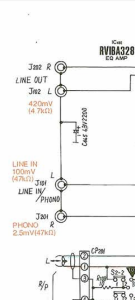I've been trying to find somewhere line level to link into. Should I be looking after the preamp?
Personally I would start with
1. looking what inputs are available (DIN, microphone, phono, line in/aux,...) from the OUTSIDE
2. testing them with the appropriate cables (you ll need a inverse RIAAA for phono, a jack or rca to din cable for din, either a left and right mono cable or a left+right stereo cable for mics),...
3. find out which one works best
and then 4 : find the service manual for the model before doing anything on the INSIDE
and once the Service Manual in hand (or on screen) take it from there.
Personally, unless I have a bit of an already pretty much messed with boombox, I wouldnt dig too much into the original circuitry, most often if you want to integrate bluetooth, it suffises to go no further then to solder the correct input to an existing input connector) - and (and thats just personnal), for powering up bluetooth I never use any power from the original circuitry, I add an AC to usb adaptor (parellel to the existing ac input), thus avoiding draining power from a circuit board that wasnt designed for it. Also avoids quite a lot of interference, and has a major advantage : allows to add a proper ON/OFF switch to power on/off the bluetooth module.
What some people do on youtube or others by "bridging" or "bypassing" preamps, rec bars,... may have worked for them on their specific device, but there is no "universal" way of doing things