Hi, I can't even find a schematic for a Helix-4636 aka WATSON RR 5600 so that would be a start! Where would you wire your new RCA input socket to?
I am sick of this lovely looking box just sitting on a shelf in my garage looking all pretty but never getting used and I know I could use a FM trasmitter or cassette adapter but if someone would be kind enough to take the time to answer this, I would be very very grateful and get right on it immediately

I am sick of this lovely looking box just sitting on a shelf in my garage looking all pretty but never getting used and I know I could use a FM trasmitter or cassette adapter but if someone would be kind enough to take the time to answer this, I would be very very grateful and get right on it immediately










 thanks for your detailed explanation goodman, I will take you advice and hold on for now!
thanks for your detailed explanation goodman, I will take you advice and hold on for now!