original post is here:
ELEPHANT SURGERY: PHILIPS D8814 RESTORATION
have yet to figure out why all photos get so distorted once transferred to Boomboxery...
D8814 is the most impressive animal in my minicollection of Big Boys:


Unlike all other beasts, the Elephant was singing from Day One, but he still needed a few minor fixes.
Original idea was simple: to re-belt cassette mechanism and to check ON button which felt too tight. As it turned out, ON button was actually broken with a temp fix by the previous owner.
Once you open the back, you see three boards plus three display/control blocks on top:

To get to cassette mechanism or to the ON button of the CB/control block (u-Computer unit according to the ServiceManual) we have to remove LED Bar unit (1), radio RF unit (2) and the mainboard/Recorder Unit (3). A few wires have to be desoldered, multipin connectors unplugged, and bare wires inserted into spring-loaded multipins (red circles) carefully detached:

Unless you insert a pin or flat jeweler’s screwdriver before pulling out the wires, some of the springs will be damaged! Before touching anything, one should go through the standard nightmare of marking all the connectors and wires and taking close-up photos of the wiresbefore desoldering:



Once stripped down, rebelting is a 10-min job, I used belts SM10.4 and SS5.2 from Consolidated Electronics






Previous owner flipped a few wires going to the Control Panel (u-Compiter):



Four screws keep aluminum shielding in place, once removed you get access to the “computer†itself. Do NOT touch the screws marked Orange, to get access to ON button you should remove only five screws marked in Green:

Once you flip the board you see that five top screws are holding LCD displays together, they should be removed only if some digits are flickering or missing (as was my case).


Previous owner fixed broken On and Off buttons with Silicone Sealant, it had to be scraped off first. I used Tamiya polystyrene glue and 0.5mm Styrene sheet to glue the buttons back to the board (old credit card with paint scraped off should work too). Unlike CrazyGlue, GorillaGlue, or rubber/Silicone-based glues, this glue actually welds plastics into one unbreakable piece. To strengthen the “hinge†line, I applied a layer of silicone glue:







Previous owner must have put a lot of efforts into pressing this ON button, not realizing that without two AA batteries Control Board (“u-Computerâ€) does not work:

So much pressure got applied that plastic for the screws holding this whole “u-computer†together cracked and had to be reinforced with brass sleeves:

Next I had to deal with missing digits on LCD displays, and five screws marked in Red had to be removed:






reistablishing solid electrical connection between the board and LCD means a lot of cursing and realignments, hope I will never have to do this again!
Time to Beautify the Elephant, I wanted to stretch an acoustically transparent cloth over its grilles, to cover jail-style plastic crossbars and fake tweeter:





By the way, '7" Woofer 2" Tweeter 4 Cone Speaker System' means a speaker cone with a whizzer:

Tape speed and W&F seem up to specs:


Did I mention that it looks absolutely Gorgeous?:




ELEPHANT SURGERY: PHILIPS D8814 RESTORATION
have yet to figure out why all photos get so distorted once transferred to Boomboxery...

D8814 is the most impressive animal in my minicollection of Big Boys:


Unlike all other beasts, the Elephant was singing from Day One, but he still needed a few minor fixes.
Original idea was simple: to re-belt cassette mechanism and to check ON button which felt too tight. As it turned out, ON button was actually broken with a temp fix by the previous owner.
Once you open the back, you see three boards plus three display/control blocks on top:

To get to cassette mechanism or to the ON button of the CB/control block (u-Computer unit according to the ServiceManual) we have to remove LED Bar unit (1), radio RF unit (2) and the mainboard/Recorder Unit (3). A few wires have to be desoldered, multipin connectors unplugged, and bare wires inserted into spring-loaded multipins (red circles) carefully detached:

Unless you insert a pin or flat jeweler’s screwdriver before pulling out the wires, some of the springs will be damaged! Before touching anything, one should go through the standard nightmare of marking all the connectors and wires and taking close-up photos of the wiresbefore desoldering:



Once stripped down, rebelting is a 10-min job, I used belts SM10.4 and SS5.2 from Consolidated Electronics






Previous owner flipped a few wires going to the Control Panel (u-Compiter):



Four screws keep aluminum shielding in place, once removed you get access to the “computer†itself. Do NOT touch the screws marked Orange, to get access to ON button you should remove only five screws marked in Green:

Once you flip the board you see that five top screws are holding LCD displays together, they should be removed only if some digits are flickering or missing (as was my case).


Previous owner fixed broken On and Off buttons with Silicone Sealant, it had to be scraped off first. I used Tamiya polystyrene glue and 0.5mm Styrene sheet to glue the buttons back to the board (old credit card with paint scraped off should work too). Unlike CrazyGlue, GorillaGlue, or rubber/Silicone-based glues, this glue actually welds plastics into one unbreakable piece. To strengthen the “hinge†line, I applied a layer of silicone glue:







Previous owner must have put a lot of efforts into pressing this ON button, not realizing that without two AA batteries Control Board (“u-Computerâ€) does not work:

So much pressure got applied that plastic for the screws holding this whole “u-computer†together cracked and had to be reinforced with brass sleeves:

Next I had to deal with missing digits on LCD displays, and five screws marked in Red had to be removed:






reistablishing solid electrical connection between the board and LCD means a lot of cursing and realignments, hope I will never have to do this again!
Time to Beautify the Elephant, I wanted to stretch an acoustically transparent cloth over its grilles, to cover jail-style plastic crossbars and fake tweeter:





By the way, '7" Woofer 2" Tweeter 4 Cone Speaker System' means a speaker cone with a whizzer:

Tape speed and W&F seem up to specs:


Did I mention that it looks absolutely Gorgeous?: